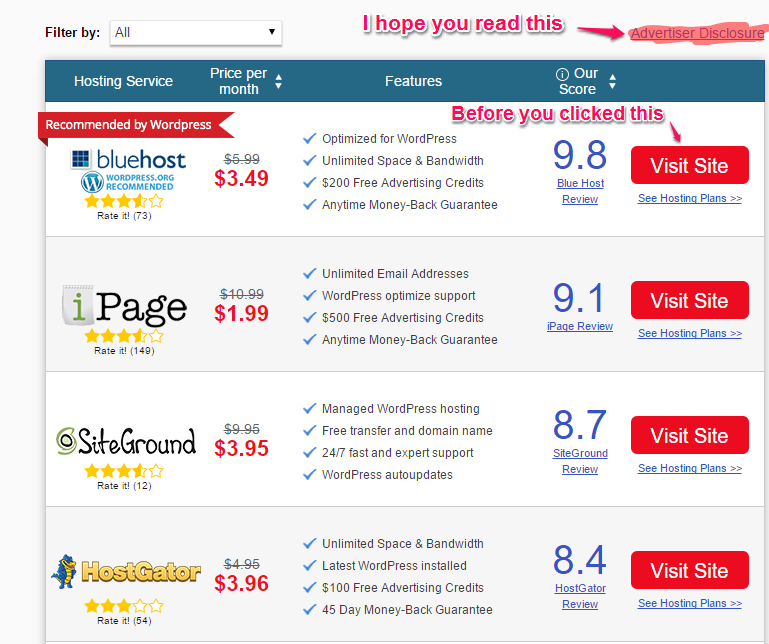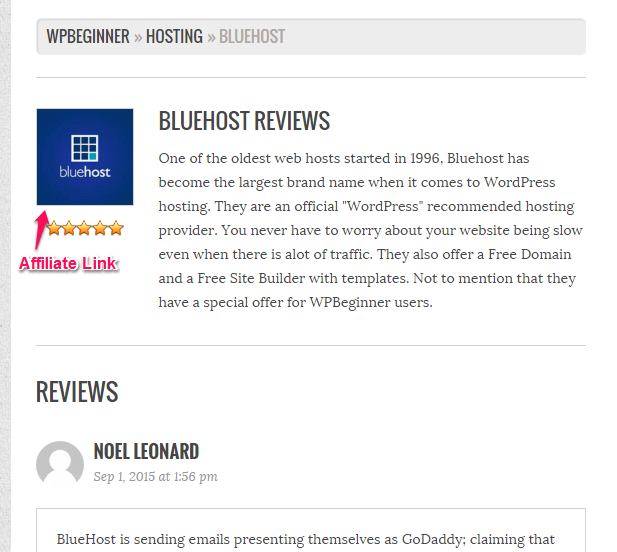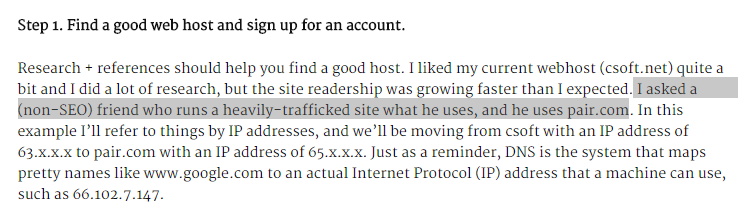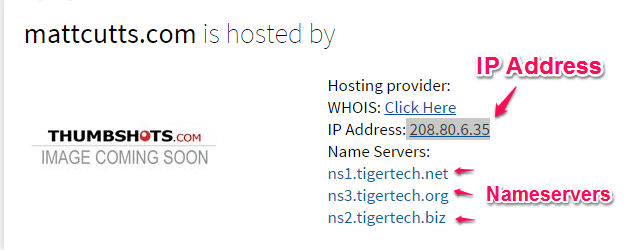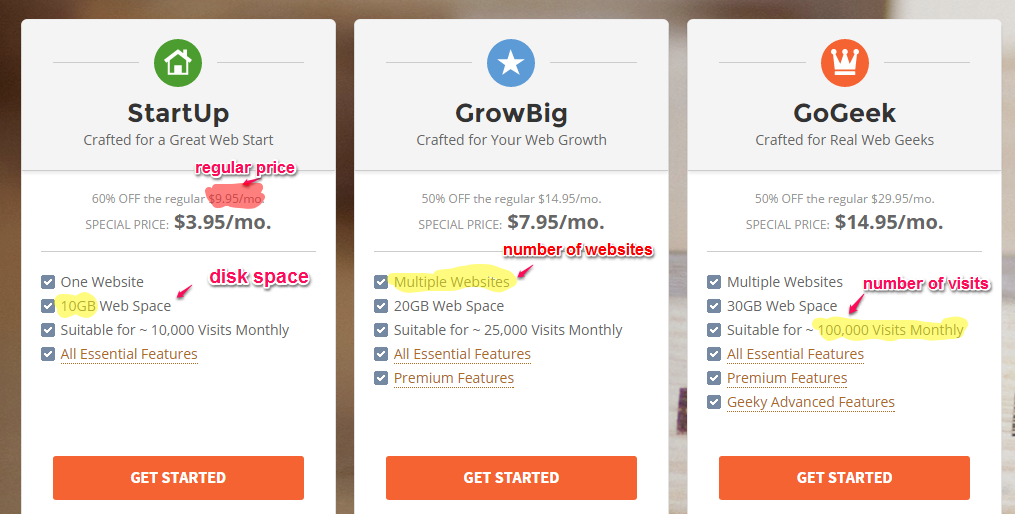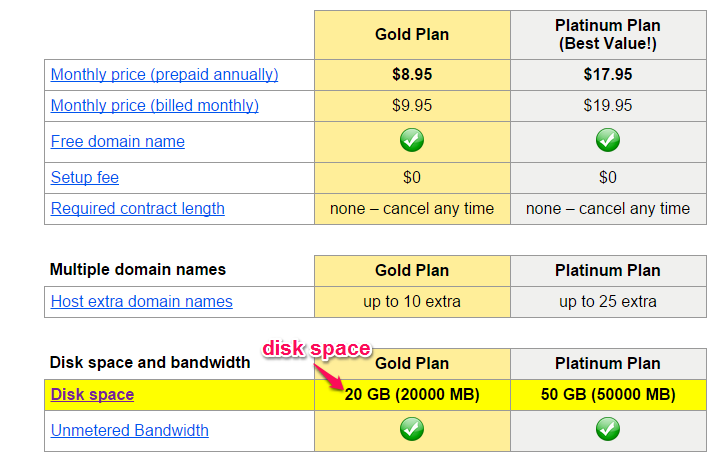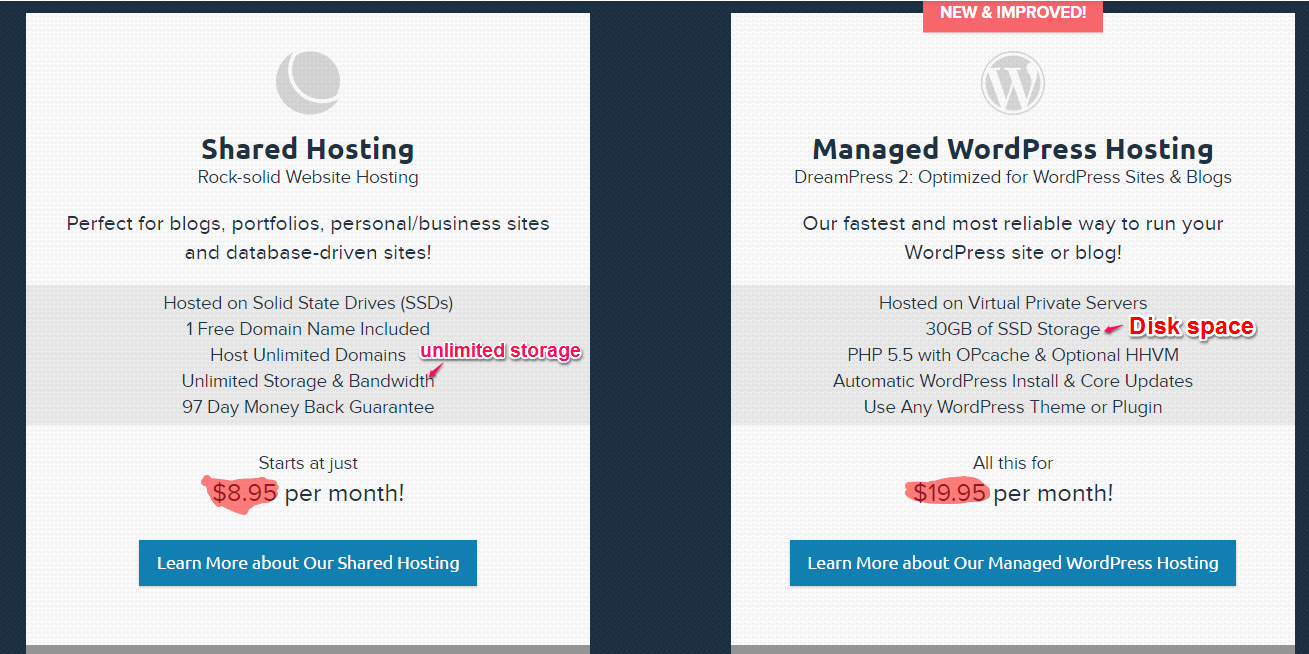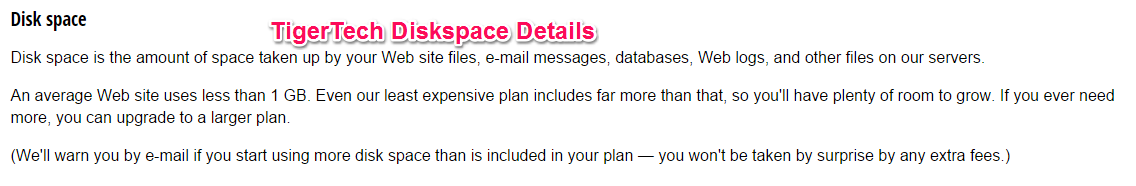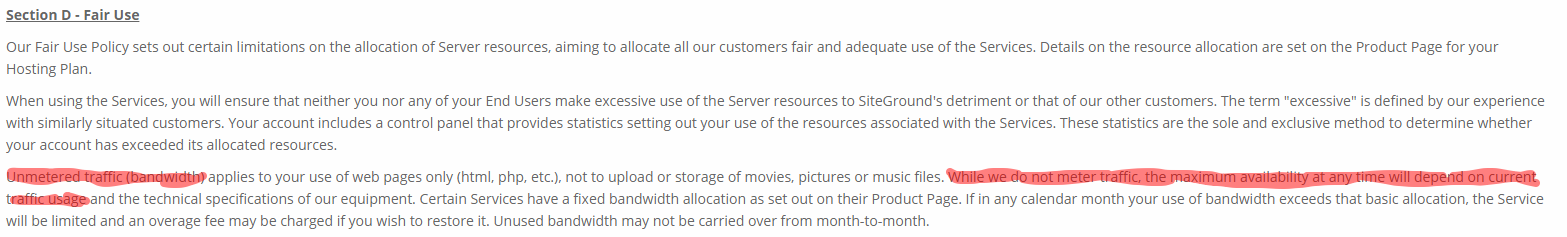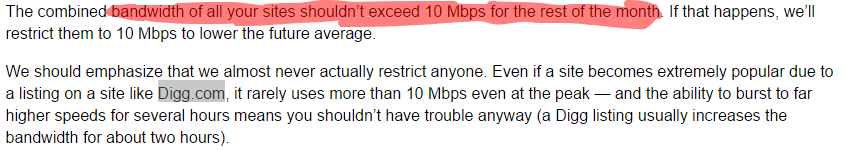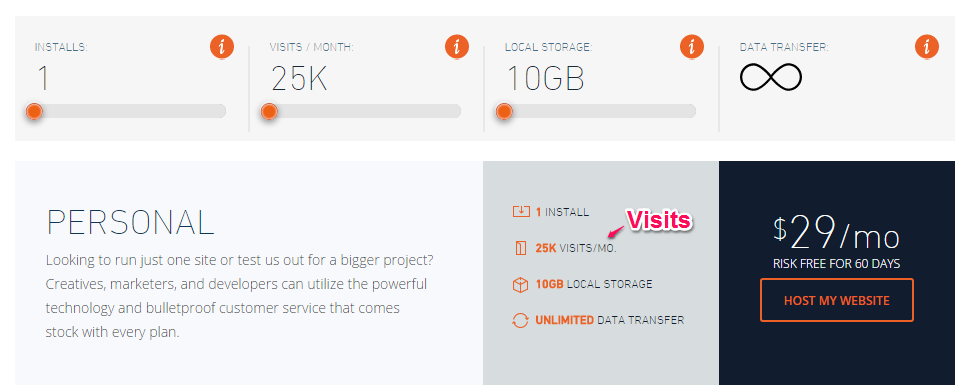In this excellent guide, I will teach you the fool-proof method I have adopted over the years in selecting the best WordPress Hosting Company for my blog.
How do I know it is fool-proof? I recommend web hosting companies to several clients after completing their projects and in the past two years only two of them have changed hosts. The two clients moved their site to cheaper hosting companies to save costs and even the cheaper hosts I recommended were still awesome.
There are thousands of web hosting companies selling WordPress hosting and shared hosting to bloggers and WordPress users. Their promises and offers are so cheap and attractive that it would seem foolish not to take advantage of them.
Once you buy a hosting plan, you will discover soon enough that these hosting companies cannot deliver on all those promises. To be fair to the hosting companies, it is not always their fault.
It is your fault:
- You did not read the fine print
- You did not do proper research
- You signed up for the wrong hosting plan
- You selected the wrong hosting company
The Wrong Approach For Researching A Hosting Company
What do you do when you are looking for a WordPress hosting company?
Raise you hand If this is your current process for finding a web hosting company:
- You google “Best Hosting Company For WordPress”
- You click on websites like “top10bestwebsitehosting”
- You click on the top host listed; BlueHost, (It is certainly an affiliate link)
- You like what you see
- But you must conduct your due diligence
- You fire up your browser again and this time you type “BlueHost review”
- You read through what was meant to be a review but it seems like just another sales page (a blogger with an affiliate link)
- You finally make your decision, you open you wallet and input your credit card
- You select a 2 year plan as it helps you save 30%
If this is your process for selecting the best hosting company, you are among the 80%.
Now let me invite you to the 20% Club.
The Proper Way To Research A Web Hosting Company
Do you know how developers and top bloggers select the best hosting company?
They ask Fellow Experts
This is an excerpt from Matt Cutts, he used to be the head of Google Spam Team before he took an administrative leave in 2014.
In a blog post he wrote back in 2005, here is what he said about finding a good web host.
You would think that the head of the spam team of the biggest search engine will know the best web hosting company. The biggest data is experience, so he asked his friend who had experience hosting a heavily-visited website.
How To Find The Best WordPress Hosting Companies
Ask a web developer
Web developers earn their living building websites for various clients and when a job is completed they have to push it to the client’s web host. A web developer who knows a excellent host because he worked on several projects hosted on most of the hosting companies.
Ask a popular blogger
Popular blogger make a living off their blog, they cannot afford to host their blogs with poor hosting companies. This makes them a good candidate to ask for hosting advice.
Search through their blog posts, tweets, Facebook messages or just ask through their social media channels.
I’ve been using Tiger Tech as my web host for over five years now. Very happy with them: https://t.co/NwCMpoDje0
— Matt Cutts (@mattcutts) August 22, 2014
I found my current host by searching through Matt Cutts blog to find out what web host he recommends.
Check Where Competitors, Top Bloggers or Experts Host Their Blog
Whoishostingthis is a good tool for checking who is hosting a particular website.
Type in the website you want to check into Whoishostingthis.com and it will give you the web host.
If it doesn’t tell you the host, the IP Address and Nameservers of the website can lead you to the web host.
- You can google the Nameservers to find what web host uses it, or just visit the address of the Nameserver.
- You can also lookup the IP Address at WhatismyIPaddress.
How To Select The Perfect Hosting Plan
Here is my list:
Managed WP Hosting:
SiteGround: Siteground is the 2015 web host of the year for WordPress users, I say this because it is highly recommended among WordPress users and for good reason, last year it was WP Engine.
WPEngine: Highly recommended and they enjoy first mover advantage in the Managed WordPress space.
Flywheel: High recommendations and positive reviews all round.
Shared Hosting
TigerTech: I have used them since 2013 and I vouch for their QUALITY, I will move your website to them if you pick them and you do not know how to transfer your website.
Site5: High recommendations and great reviews, like TigerTech, no setup fees for monthly payment, they even offer a trial in addition to their money-back guarantee.
Now that you have a list of hosts on your mind, you need to analyze several hosting plans and select the best fit for your Website.
I will use SiteGround, TigerTech and DreamHost for this analysis.
We start by analyzing the sales page of the three web hosts, two are recommended; SiteGround and TigerTech, the other is DreamHost.
Pay Attention To These Hosting Details
- Terms
- Disk Space
- Bandwidth
- Views/Visits
- Location
- Number of Domains
- Pricing
- Support
Terms
I cannot emphasis this point enough, always pick a web host that states in simple and clear terms what your plan entitles you to.
Think about it, if shared hosting costs $4-9/month and everything is unlimited, why are big companies like Facebook, Twitter, Pinterest paying so much to host their websites, why not just pay for shared hosting, you see it does not make sense.
Disk space
Disk space is the amount of space available to store your Web site files, e-mail messages, databases, Web logs, and other files on your host’s servers.
SiteGround – 10GB Disk Space
When you look at Siteground’s sales page, they clearly specify that if you select their startup plan, you are entitled to 10GB web space.
Unfortunately, they do not go into more details what that 10GB space is used for, but generally it includes the space used to store your Emails, Website Database, Weblog and Website files.
TigerTech: – 20GB Disk Space
When you signup for their Gold Plan you are entitled to 20GB.
Now, if you click the Disk Space, it takes you to a page where the terms are stated in finer details.
They tell you what will be stored using that disk space and they promise to warn you if you start exceeding that allotted disk space.
DreamHost: Unlimited
This is what i meant earlier, Dreamhost offers you Unlimited storage and bandwidth for 8.95/month and for managed hosting they offer 30GB of SSD storage for $19.95.
This does not make any sense, since they state that both are hosted on Solid State Drives, why are you getting more for a lower price and the managed WordPress plan is for just a single WordPress website while the shared hosting allows more.
Verdict:
What web host do you think you will have problems with? I vote Dreamhost, and I actually had an issue with them, it was the first web hosting company I used.
Bandwidth
Each time someone opens one of your Web pages, a certain amount of data is sent over your host’s network connections, the total amount of data sent over a period is what your web host refers to as Bandwidth.
It has become standard practice for all web hosts to offer you unlimited hosting. Dreamhost calls it unlimited bandwidth, TigerTech calls it unmetered bandwidth and SiteGround refers to it as unlimited traffic.
The truth is there is nothing like unlimited bandwidth, there is a systematic method that limits your website’s bandwidth usage and if you dig deep enough your web host will state it on their policy page.
When you start exceeding the allocated resources assigned to your shared hosting plan, you begin to see 404 errors, error establishing a database connection etc.
DreamHost: Unlimited
DreamHost has an acceptable usage policy, under it, I highlighted a line that states that you have an allocated transfer bandwidth for a month.
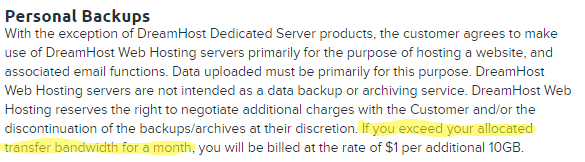
SiteGround: Unlimited
SiteGround has a Fair use policy, which states that you have unmetered bandwidth which should be all you need, in reality, there is no way you will get unlimited traffic but it is still possible that to exceed that usage.
TigerTech: Unmetered
TigerTech has a BandWidth Policy. What it says is that Unmetered does not mean unlimited, they have a limit, but it is so high that you are not expected to ever need more than the bandwidth assigned to you, even if you have a large spike in traffic.
Verdict:
SiteGround advertises unlimited traffic, but they the suitable monthly visits/month is on their sales page.
TigerTech advertises unmetered bandwidth, if you click that you have their bandwidth policy.
Dreamhost advertises unlimited bandwidth, you have to dig into their wiki page to find a hint that this is not entirely true.
Views & Visits
This is common among managed WordPress hosts, the plans are differentiated by Pageviews or visits. This model has worked quite well but a major criticism remains how the views and visits are counted.
I am not a fan of this model for several reasons. I work hard on my blog, I also work hard on promoting the content of the blog, so forgive me, when I do not like a plan that does not encourage more visits and page view. Also, there are times when you get a huge spike in traffic, there are seasons when you have more traffic, all this could make you exceed your plan, even though the spike in traffic is short term.
Siteground has recommended visits per month for all their plans, this is just a recommendation, not a restriction.
WP Engine, Pressable, Pagely and many other Managed WordPress hosts adopt this pricing model.
Location
- You must consider where you audience are coming from
- The perfect choice should be a host that has servers in the same location as your audience.
- If your traffic comes from US, there is no sense in hosting your site with a UK web host.
Number of Domains
- This a common mistake among many new bloggers, you just have one blog, so you sign up for a plan that allows you just one domain.
- There is nothing wrong with signing up for a plan that allows a single domain, but if you have or expect to have multiple websites, ensure you are aware of how many additional websites your plan allows.
Emails
- Although, this is rare but some web hosts do not host Emails, you will have to host your Email with third party services like google Apps and it is not free.
- To avoid paying extra, Find out if you can host your website’s Emails.
Pricing
A lot of efforts goes into getting you signed up, but those efforts are absent when you become a customer.
- Regular price, this is what you should pay attention to, this is what you will pay when you renew.
- The special offer or special price you see is only activated if you sign up for a long term plan.
Setup Fees
- This is a marketing technique to get you to sign up for a longer period.
- If you pay for just a month, many hosts will charge you a setup fee.
- I am not a fan of setup fees, I prefer to sign up for a month to see how it goes and I do not want to pay extra for that privilege. If everything runs smoothly, I will sign up for a longer period anyway.
Support
This quality of support cannot be overemphasized.
- You need a proactive web hosting company, that will fix security holes before you read about it on blogs.
- You need a host that understands WordPress better than you, when you are describing a problem the best way you can, your support staff should understand what exactly you are describing.
- The medium of support is another important factor to consider. Do they offer live Chat, E-mail Support, Phone Support, 24/7 support, you need to find out if their medium of support works for you. When your website goes down do you have to wait 12 hours before someone wakes up to answer you. Even if it takes just 2 mins to fix your problem, that is 12 hours & 2 mins of outage.
Recommendation
- I recommend you should select a host that has clear terms e.g – 20GB Disk space, 20,000 views etc.
- I always stay away from billing/view because it does not make sense to bill me more for the success of my blog.
- Managed WordPress hosting makes sense if you are hosting a website for the first time, if you do not want to worry about the tiniest detail, everything is managed.
- Avoid Long term contracts until you are sure the host delivers on their promise of quality, stability and reliability.
- Do not be afraid to move on if the host is not more meeting your needs, you are paying them, they do not deserve pity.
Best Practices: Managing your hosting plan
Now I am going to teach you the best way to manage you hosting plan, you can skip this if you signed up for a managed WordPress hosting plan.
If you follow this steps on a good hosting company and you still experience the following errors frequently:
- Error in database connection
- 404 errors on proper pages
- Internal server errors
- WP-Admin taking ages to load
You should consider moving your website away from them.
Plugins
Plugins are the biggest culprit responsible for hosting issues.
- Your hosting resources are limited so you must manage them accordingly.
- If you have a windows laptop with 512MB, you are not supposed to install high graphic programs on it.
- If you have a 16GB iPhone, you will have to manage that space by backup some of your photos on services like Dropbox to save space, removing apps and games you do not use.
- Apply a similar logic to managing you hosting plan.
The Proper Way To Use Plugins
Stay away from plugins that haven’t been updated in a long time
- WordPress is upgraded regularly to keep up with latest standard practices, fix security holes and bugs & Plugin authors are expected to also update their plugins accordingly but they are not required to. Do not use plugins that have not been updated for a long time; 2 years is a long time.
- Avoid plugins if you can recreate its function manually. Popular posts plugins, you can do that yourself with a text editor.
- Some plugins should only be activated as needed. Broken link checker, use this plugin as needed, you do not need to check for broken links every minute, when you need to check for broken links, install the plugin and deactivate when you’re done. Optimizing images, it is advisable to use a solution that does not use your server to optimize images. If you have to use one, do not optimize images on upload, instead do it periodically, possibly during low traffic periods.
Media Files
Images
Stay away from large images, do you really need to upload a 4mb image?
If you need to upload large images, host them on a third party service like Flickr and embed it on your website. You can use also use a Content Delivery Network, Jetpack Photon is free CDN for images. For Premium solutions, MaxCDN, KEyCDN, CDN77 are excellent.
Videos
Videos should be hosted on third party services, have you heard of YouTube? Seriously use it.
If you need to host videos on our website, use a content delivery network.
Themes
Your theme is not supposed to handle Menus, SEO and other plugin functions.
Sliders are beautiful but do you need it, do your readers to spend their data a 2MB image that serves them no purpose? No they do not.
Conclusion
Whichever shared host you pick,
- Do not install plugins you do not need, use a non-plugin solution when you can,
- Use services that do not use your servers resources if possible,
- Optimize your images,
- Do not upload large images except it’s required, if you do, use a CDN, JetPack Photon is free,
- Install a caching plugin; i recommend wp super cache or a paid option such as WP-rocket,
- Host mp3 files on third party sites e.g soundcloud, dropbox, hulkshare.
- Host videos on sites like youtube, Vimeo, if you need to host in on your website, use a content delivery network.
Congratulations, you are now armed with all the tools and information needed to pick the best web hosting company and ensure they remain awesome.
Welcome to the 20%,
Remember you can also help the other 80% become part of this exclusive 20% club by sharing this guide with them.